Online Spreadsheet
A simple online spreadsheet to help you create, edit, and manage spreadsheet documents.

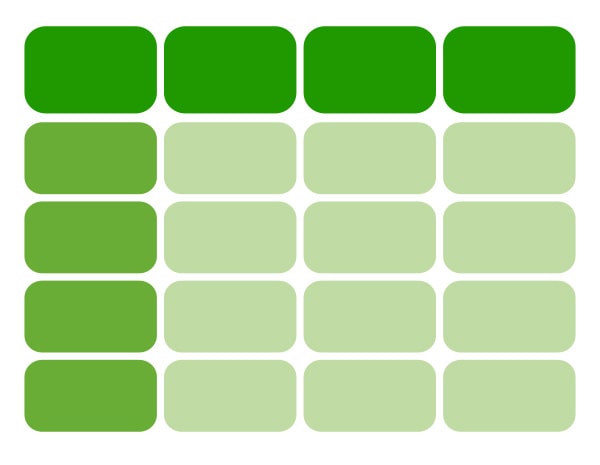
What is an online spreadsheet?
An online spreadsheet usually allows you to quickly manage your spreadsheets created with different spreadsheet applications such as Microsoft Excel, Google Sheets, LibreOffice, etc. Most online spreadsheets also allow independent spreadsheet creation without having to initially create a file from other applications. Some of them even provide online cloud storage solutions where you can host all the created spreadsheet files. This allows you to access your spreadsheets anywhere without having to carry them in a storage medium.
What is Y Sheet?
Y Sheet is a simple online spreadsheet created with a focus on providing a quick online tool for your spreadsheet requirements. If you do not want to open a third-party application in order to create or edit a spreadsheet, you can simply use Y Sheet.

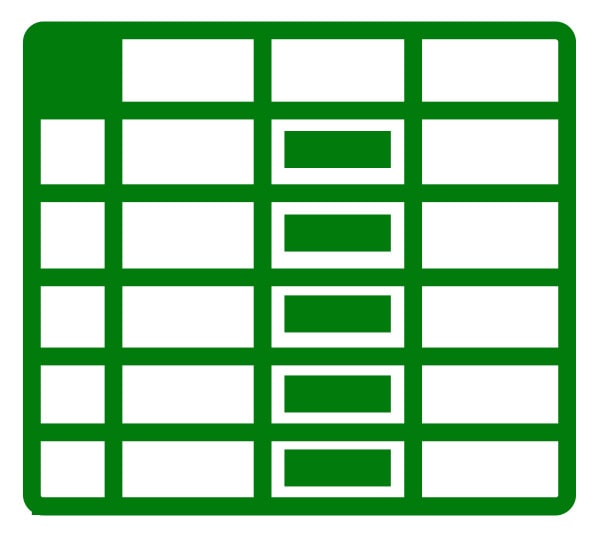
Uses of online spreadsheet
An online spreadsheet has a lot of features compared to an offline tool.
- They provide a simple, quick way to edit and create spreadsheets.
- Online spreadsheets are faster compared to offline applications bloated with unnecessary tools.
- Allows you to store and manage spreadsheets in the cloud.
- You can access the spreadsheet from any device with an internet connection.
- The spreadsheets can be imported or exported from and to different formats.
Features of Y Sheet
At Y Sheet, you get almost everything you get from your favorite spreadsheet application. These are some of the features our spreadsheet application provides.
Formatting
Format cells, rows, or columns the way you want. Styles, conditional formatting, text alignment, truncation, overflow, and data types, all are supported.
Formulas & Functions
Built-in formulas and functions will allow you to make your spreadsheets much more accessible.
Tables
Create tables from your cells to filter and sort your data. Tables work similar to other spreadsheet applications.
Pivot Tables
Summarize, reorganize, group, sort, count, total or average data stored in the sheet using our pivot tables feature.
Charts
Add beautiful charts to your spreadsheets to visually represent your data. Line Charts, Pie Charts, Area Charts are all available.
All Basic Operations
You can perform all the basic operations such as undo, redo, copy, paste, cut, hot key, format painter, and drag and drop selection.
Cooperative Editing
If you want to work with your team in real-time, the cooperative editing feature will help you. We will keep your data in sync with each other.
Comments
Leave comments on cells to help you understand things at a later time or for your team.
Matrix Calculations
You can also perform Matrix Calculations on your cells.
Share
Easily share the spreadsheets with your team or collaborators with a temporary or permanent link. You can also directly share them on social media.
Protect Sheets
Protect your sheets or areas from being edited. You can also protect them using passwords to prevent unauthorized access.
Organize
Organize all your spreadsheets in a single dashboard. Easily access them from anywhere, any time.
Import & Export
Import or export spreadsheets in different formats. It is compatible with all the major spreadsheet applications such as Excel and Google Sheets.
Filter & Sort
Filter your data with custom or predefined parameters. You can also sort data based on columns or other suitable values.
Templates
Templates to easily get started. You can pick different templates provided for various purposes. You don’t have to create everything from scratch.
